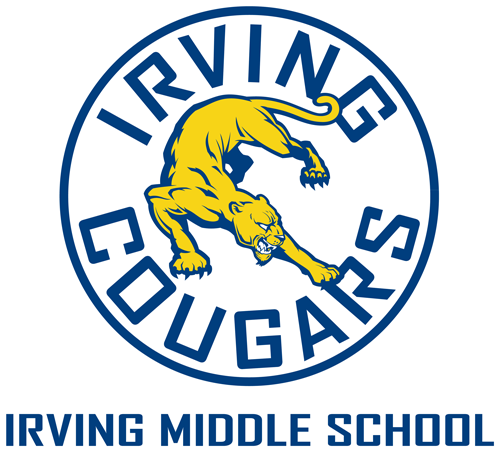Sora How-to
Sora lets you check out the Middle School Library's collection of ebooks and audiobooks with a phone, tablet, or your computer.
These videos show all the steps.
How to Use Sora on a Computer
How to Use Sora on a Phone or Tablet
Instructions
You can check out free ebooks and audiobooks from Sora with your student id.
Step 1.
Download Sora from the App or Google Play Store or go to Sora App
Step 2.
Open the app and find your school: "Norman Public MIddle Schools"
Step 3.
Login.
Username: your school ID number
Password: 9876
Step 4.
Touch “Find a Book” to be taken to the ebook/audio book catalog.
Browse, download with one touch, listen/read, and enjoy!
Want even more books?
With your student ID, you can access the Pioneer LIbrary too. Add the Pioneer Library System by going to your profile and selecting "add public library." When you're ready to checkout an ebook or audiobook from the public library you will need to select "Norman Public Middle Schools" from the drop down menu and log in with your ID number and 9876 as the PIN.
Need more help? Ask the Librarian!
Washington Irving Middle School
125 Vicksburg Ave. Norman, OK 73071
Librarian: Chris Robbins